1. Getting Started
You can access the AI chatbot through the carers website:
- Visit the carers.hk website 【 照顧者資訊網】and look for the chatbot icon at the bottom right corner.
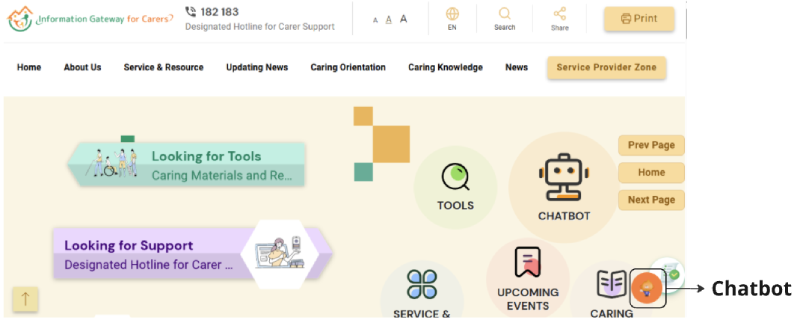
2. Access the AI Chatbot
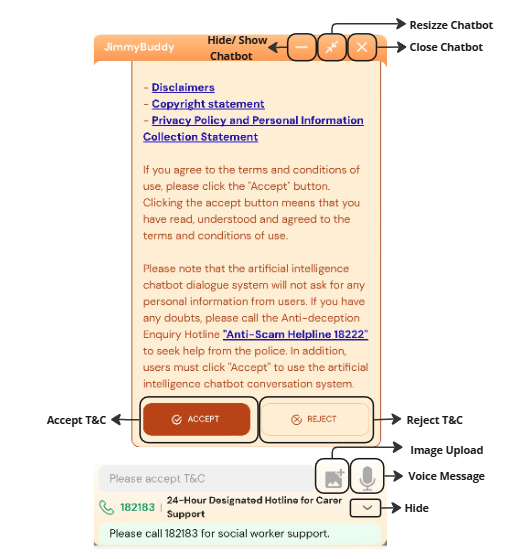
#Step #1: Read through the T&C and click “Accept” to get started.
*Remarks: User must click accept to access the AI chatbot.
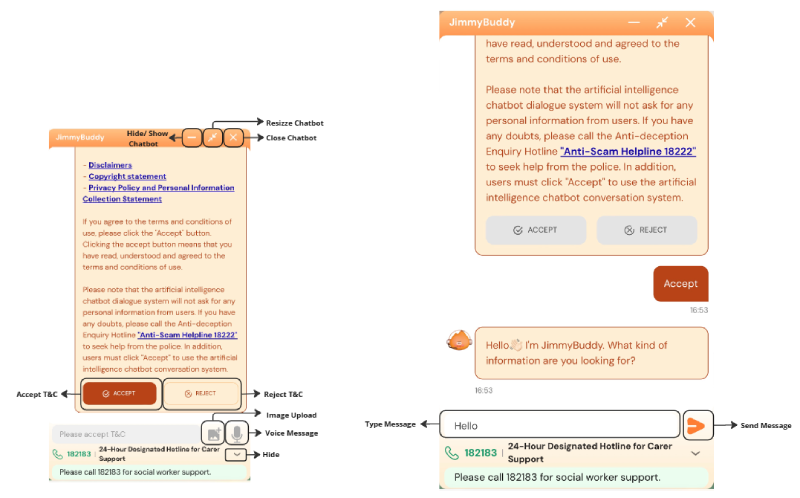
Step #2:
- (a)Type your enquiry, and click “enter”, or the “send button”.
- (b)If you wish the enquire through image searching, click on the “clip” icon, to upload your image.
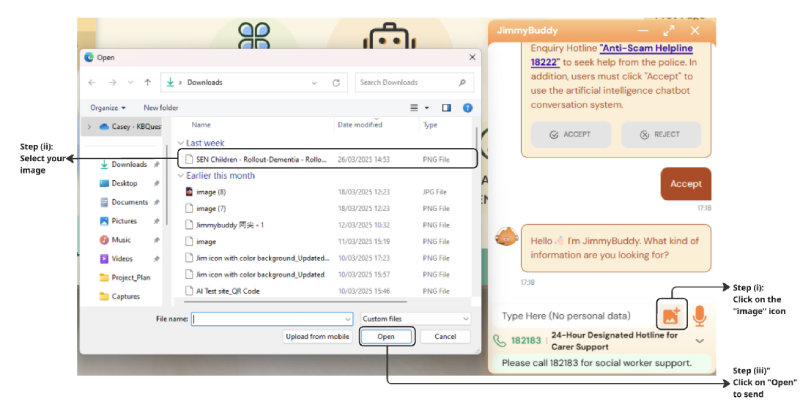
*Remarks: The chatbot only supports PNG/JPG file type, with the maximum size of 1 MB. The result varies over the image’s definition.
- (c) If you wish the enquire through voice message, click on the “microphone” icon, to record your message.
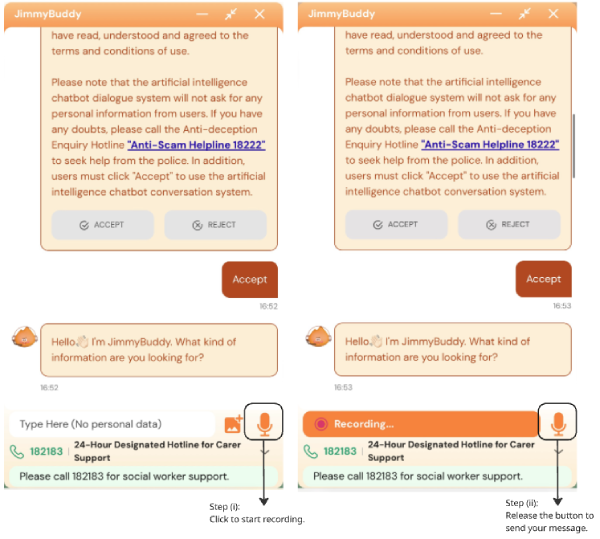
*Remarks: The chatbot supports only standard English, Cantonese, and Mandarin. To use this feature, you must allow your device to record audio. The quality of the results depends on the clarity of the recording.
 182 183
182 183
 Share
Share
